Introduction
In today’s fast-paced world, the necessity for a reliable yet affordable laptop is more evident than ever. The demands for a personal computer vary greatly, whether you’re a student taking notes and completing assignments, a professional seeking a dependable workhorse for productivity tasks without commanding a hefty price tag. Remote work and online entrepreneurship are trends that are only going to increase in the coming years. This is where budget-friendly laptops step in as the perfect blend of economy and efficiency.
To simplify this search, we’ve compiled an insightful guide focusing on some of the top-rated budget laptops. Our selection aims to balance performance, features, and affordability, catering to the versatile needs of various user categories. Whether your priority is academic achievement, professional efficiency, or exhilarating gameplay, this guide is poised to help you find the best laptop that aligns with your specific requirements without straining your wallet.
Budget Laptops for Students and budding Professionals
A decent laptop balances affordability with performance, durability, and portability. The following selections showcase the top five budget-friendly laptops available for students managing various academic tasks.
1. Acer Aspire 5 Slim Laptop

The Acer Aspire 5 Slim Laptop, with its sleek aluminum design, offers a lightweight and portable option for students on the go. Key features include a 10-hour battery life, ample storage with a 128GB SSD, and multiple connectivity options, including USB and HDMI ports. User reviews commend its crisp 15.6-inch Full HD display and backlit keyboard, essential for late-night study sessions. The Acer Aspire 5 Slim Laptop is a budget-friendly option that offers a good balance of performance and features.
2. Lenovo 3i Chromebook Laptop

The Lenovo 3i Chromebook Laptop stands out for its versatility. Powered by an Intel Pentium Silver N6000 processor, clocked at 1.11GHz with Turbo Boost up to 3.27GHz. Featuring 4 cores and 4 threads, it offers sufficient processing power for basic computing tasks. Integrated Intel UHD Graphics provide smooth performance for everyday graphical tasks. The laptop’s 15.6-inch Full HD IPS touchscreen display delivers vivid and sharp visuals, with a resolution of 1920 x 1080, ensuring stunning clarity for all your content consumption needs.
3. HP 14″ Ultral Light Laptop Computer

The HP 14″ Ultral Light Laptop Powered by an Intel Celeron N4120 processor, it handles everyday tasks like web browsing, document editing, and streaming smoothly. The 14″ HD display offers vibrant visuals and a good viewing experience with versatility for both academic and creative tasks. Connectivity is robust with USB Type-C, HDMI, and SD card reader ports. The HP 14″ Ultral Light Laptop is a popular choice for students and business professionals due to its balance of performance, portability, and affordability.
4. Dell Inspiron 15 3511

The new Dell Inspiron 15 3511 non-touch laptop is designed to keep you connected, powered by the latest Intel® processors. This laptop is outlined with you and the environment in mind, using recycled plastics. Plus, it’s Energy Star 8.0 certified and built with an ergonomic lift hinge design to keep you comfortably connected all day. Comfortview low blue light solutions help reduce harmful emissions from blue light and optimize eye comfort for long periods of continuous screen time. Get more screen in a 15.6 inch laptop with three-side narrow borders for an immersive FHD viewing experience. Designed with a built-in HD webcam you are able to connect with your community anywhere, anytime. This laptop comes with ExpressCharge™ capabilities that minimize the time you spend tethered to an outlet and will recharge your battery quickly in a short amount of time.
5. Auusda Laptop
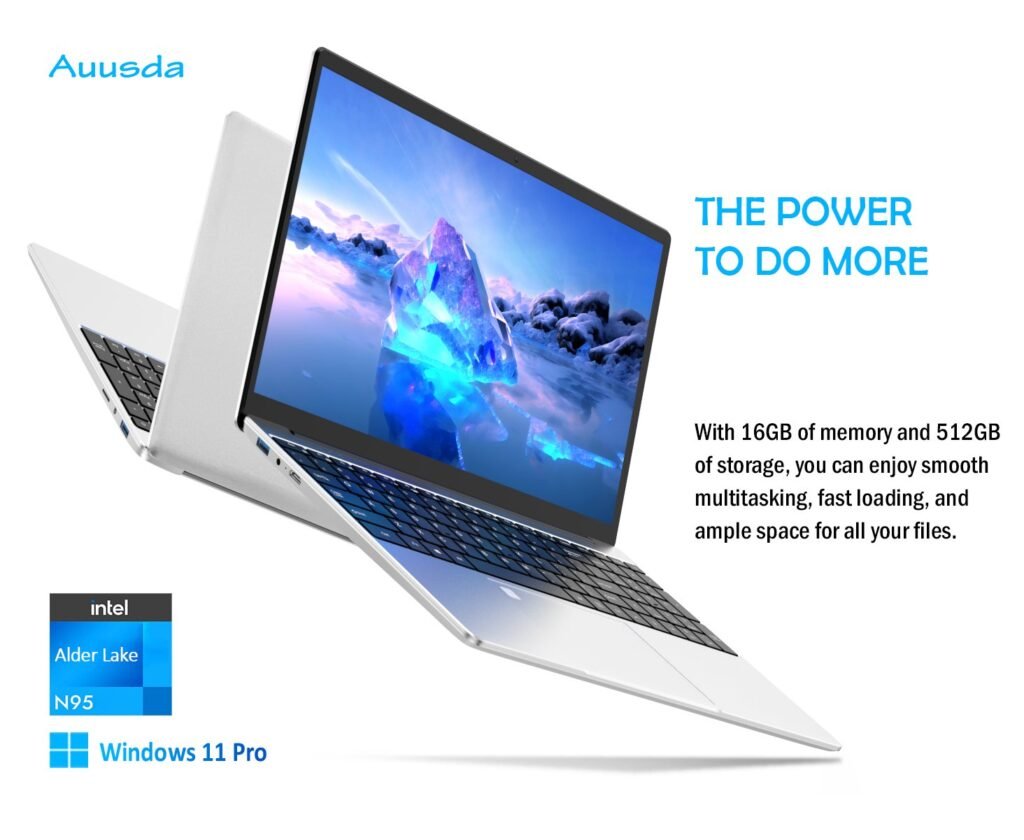
This Auusda laptop is an ultra portable, powerful, and versatile companion that can meet your daily office and multimedia needs. Auusda Laptop with the latest Intel Celeron N5095 chipset, built-in 16GB DDR4 RAM and 512GB SSD storage, equipped with 14.1-inch 4K UHD 3840 x 2160 LCD 16:9 glossy display, Pre-installed with Windows 11 fessional and full size keyboard. A durable 180 degree hinge that can be laid flat to share content easily. The thinnest metal shell has a body size of 15mm and weighs 3.3 lbs, making it ultra thin and lightweight for 14.1-inch laptops.
Laptops Under $500
When navigating the crowded market of budget laptops under $500, it’s essential to zero in on options that balance performance, durability, and affordability. This price segment might be lean on advanced features, but there are still some noteworthy models available that cater to various needs including everyday tasks, light gaming, and basic professional use.
One of the standout options in this category is the HP Stream 14. The latest in a long line of dirt-cheap HP laptops, the specific HP Stream 14 model we tested (14-dq0010nr) features 4GB of RAM, 64GB of eMMC flash storage, Intel UHD 600 Graphics as part of the CPU, and a Celeron N4020 processor.
The Lenovo IdeaPad 3 is priced as an everyday-use laptop—but engineered as something much more. Premium Intel® processing—as well as powerful memory and storage options—means this PC delivers beyond expectations. Bonus: The numeric keypad will speed up your productivity, whether you’re working on your personal budget or preparing a spreadsheet. It represents a significant upgrade in performance within this price range.
Key Features to Consider When Buying a Budget Laptop
When selecting a budget laptop, identifying the essential features is crucial to ensure you get the best value for your investment. Key aspects to evaluate include the processor type, RAM, storage capacity, battery life, display quality, and build durability. By understanding each feature’s importance, you can make an informed purchase without compromising on performance or reliability.
The processor is often regarded as the heart of a laptop. For budget options, Intel Core i3 or AMD Ryzen 3 processors are widely recommended, offering a balance between performance and cost-efficiency. These processors are sufficient for everyday tasks such as web browsing, document editing, and media consumption. More demanding applications, however, may necessitate an upgrade to Intel Core i5 or AMD Ryzen 5, albeit at a slightly higher price point.
RAM plays a pivotal role in multitasking capabilities. A minimum of 8GB of RAM is advisable for smooth operation, especially for students and professionals who often juggle multiple applications simultaneously. Gamers might benefit from an upgrade to 16GB, ensuring seamless gaming experiences without lag.
Storage capacity also warrants careful consideration. Solid State Drives (SSD) are preferred over traditional Hard Disk Drives (HDD) due to their superior speed and reliability. For budget laptops, a 256GB SSD offers a sweet spot, providing ample storage for most users without inflating the cost. Opting for an upgradable storage option can also be a strategic choice, allowing for future expansions as needed.
Battery life is another critical factor, particularly for those frequently on the move. Aim for a laptop with at least 7-8 hours of battery life to cover a full day of work or study without constant recharging.
Display quality should not be overlooked, as it directly impacts your viewing experience. A Full HD (1920×1080) resolution is recommended for crisp, clear visuals, suitable for both professional tasks and entertainment.
Durability and build quality are paramount, especially for devices that endure regular transportation. Laptops with robust build materials, such as aluminum or high-quality plastic, are preferable. Additionally, the comfort and ergonomics of the keyboard can significantly enhance your user experience, especially for prolonged use.
Connectivity options, including USB ports, HDMI, and wireless connectivity, ensure versatile usage. Modern laptops should include multiple USB ports, both Type-A and Type-C, as well as an HDMI port for external displays. Reliable Wi-Fi and Bluetooth capabilities are essential for seamless network and peripheral connections.
FAQs About Budget Laptops
As our comprehensive guide comes to a close, let’s address some frequently asked questions about budget laptops. Many potential buyers have concerns regarding longevity and reliability. While budget laptops are generally less expensive, they can still offer substantial durability and a reliable performance if taken care of properly. Opt for brands known for build quality and read reviews from other users to gauge how long you might expect the device to last under typical usage conditions.
Common performance issues in budget laptops usually stem from lower hardware specifications. Users might experience slower speeds or lag when running multiple applications simultaneously. To mitigate these issues, ensure regular software updates and consider lightweight, cloud-based alternatives to resource-heavy applications. If slow performance persists, tasks such as clearing cache, managing startup programs, and checking for malware can be beneficial steps to improve speed and responsiveness.
Upgrading budget laptops can significantly boost their performance. Enhancing RAM is often the easiest and most cost-effective way to see immediate improvements. Many budget laptops allow for additional RAM configurations, and simply doubling the memory can lead to noticeable enhancements. Upgrading from a traditional HDD to an SSD can also drastically improve boot times, file transfer speeds, and overall system responsiveness. Though more advanced upgrades such as CPU or GPU replacements can be complicated, they are usually unnecessary for average users and might not be cost-effective compared to buying a more powerful laptop outright.
These practical tips and insights should help you troubleshoot and enhance your budget laptop, ensuring it can serve you effectively whether you’re a student or a professional.


Leave a Reply